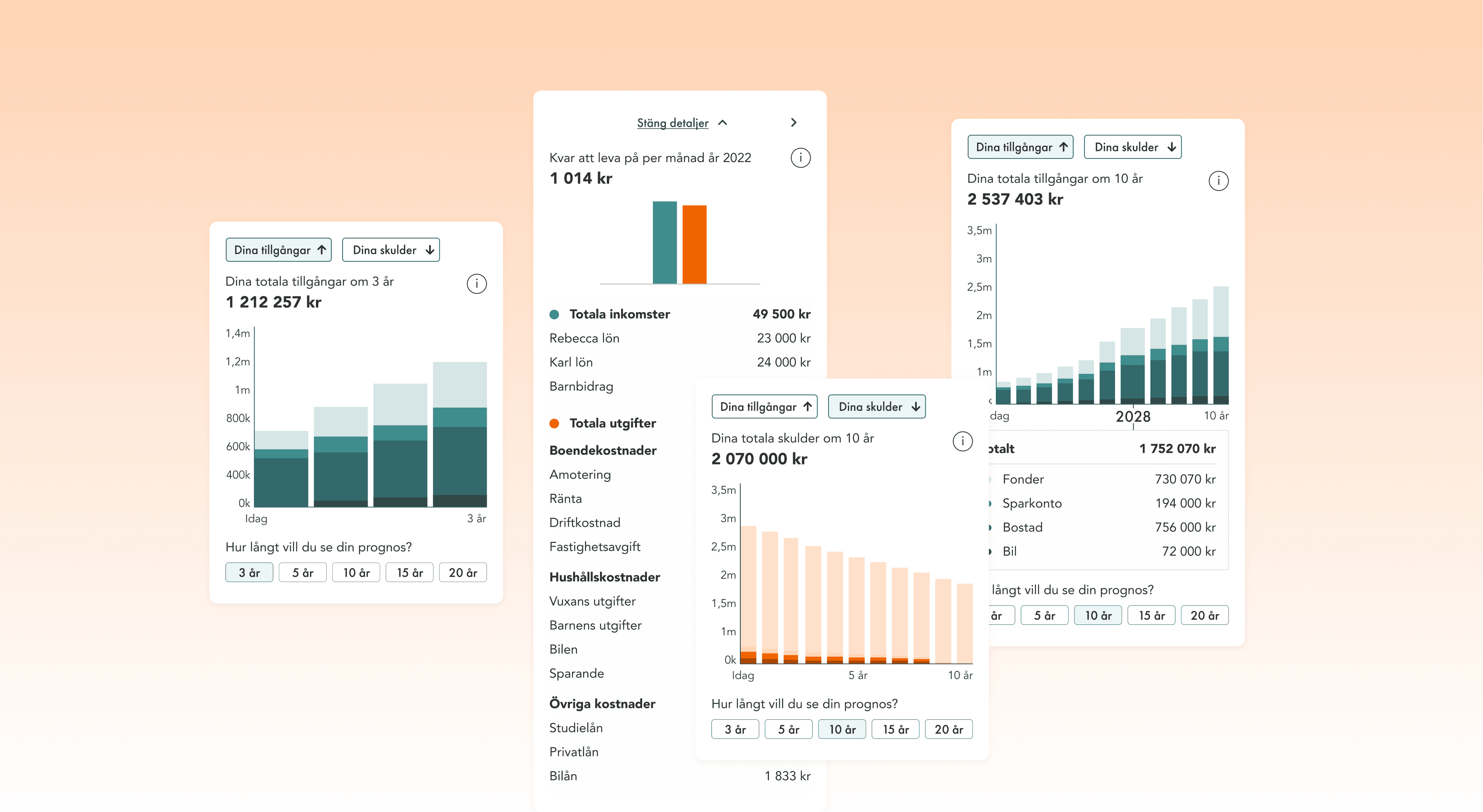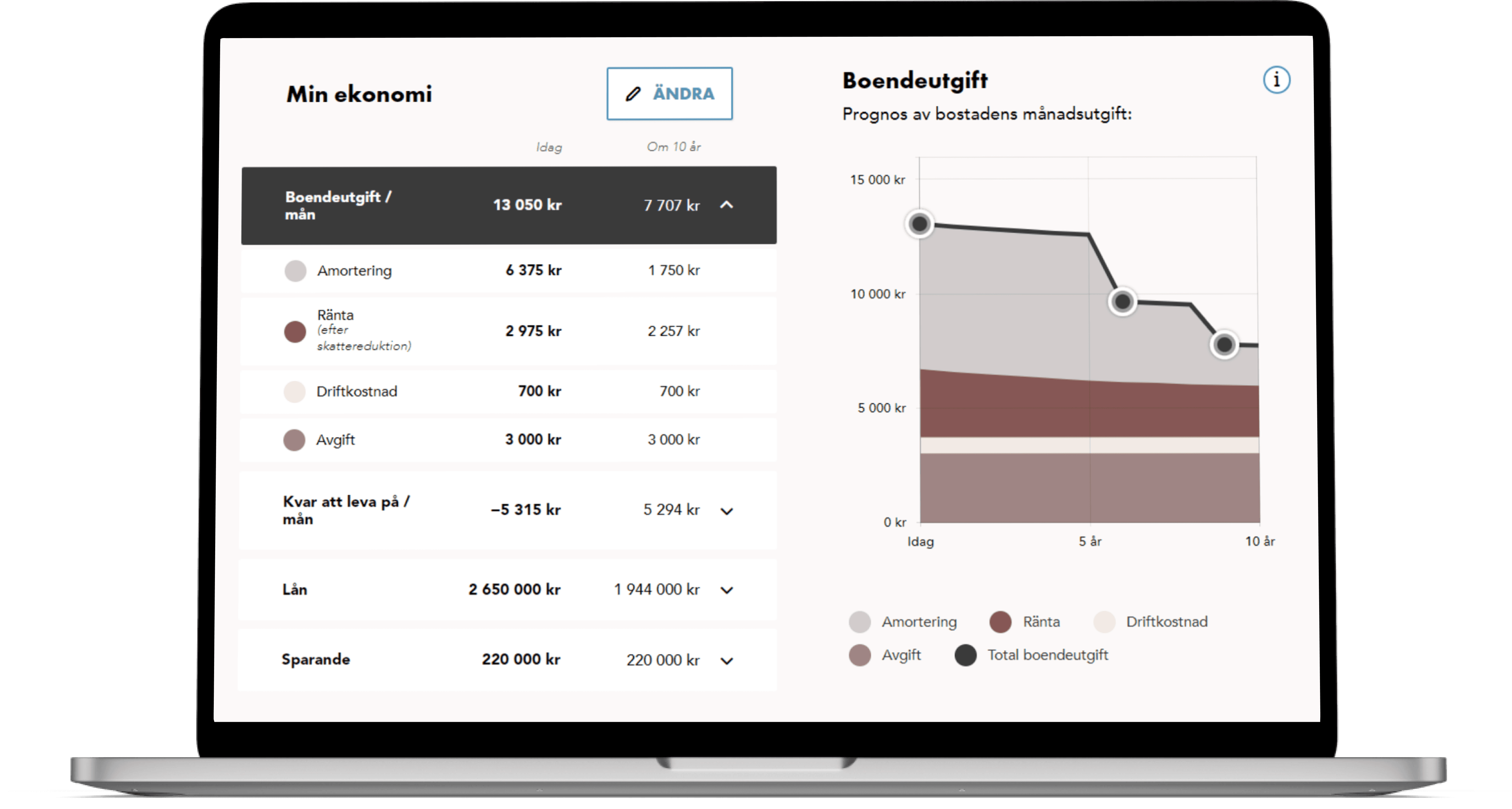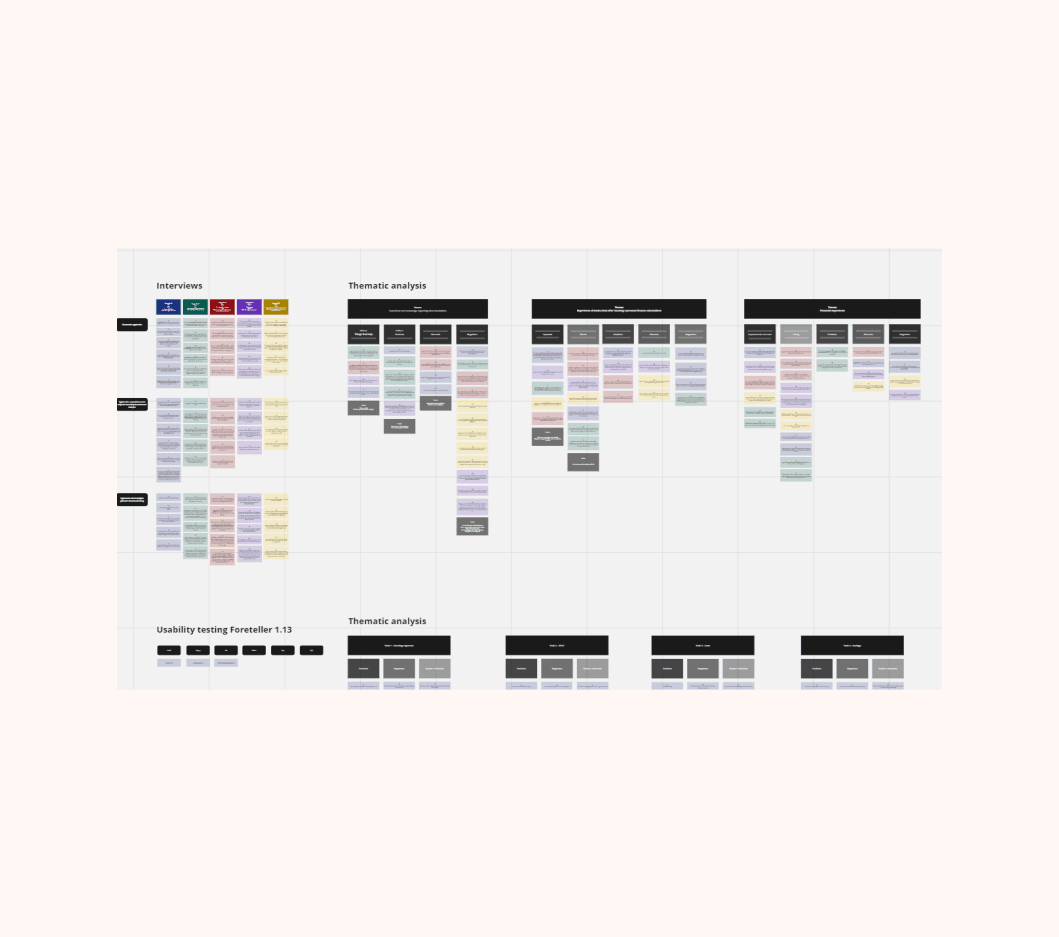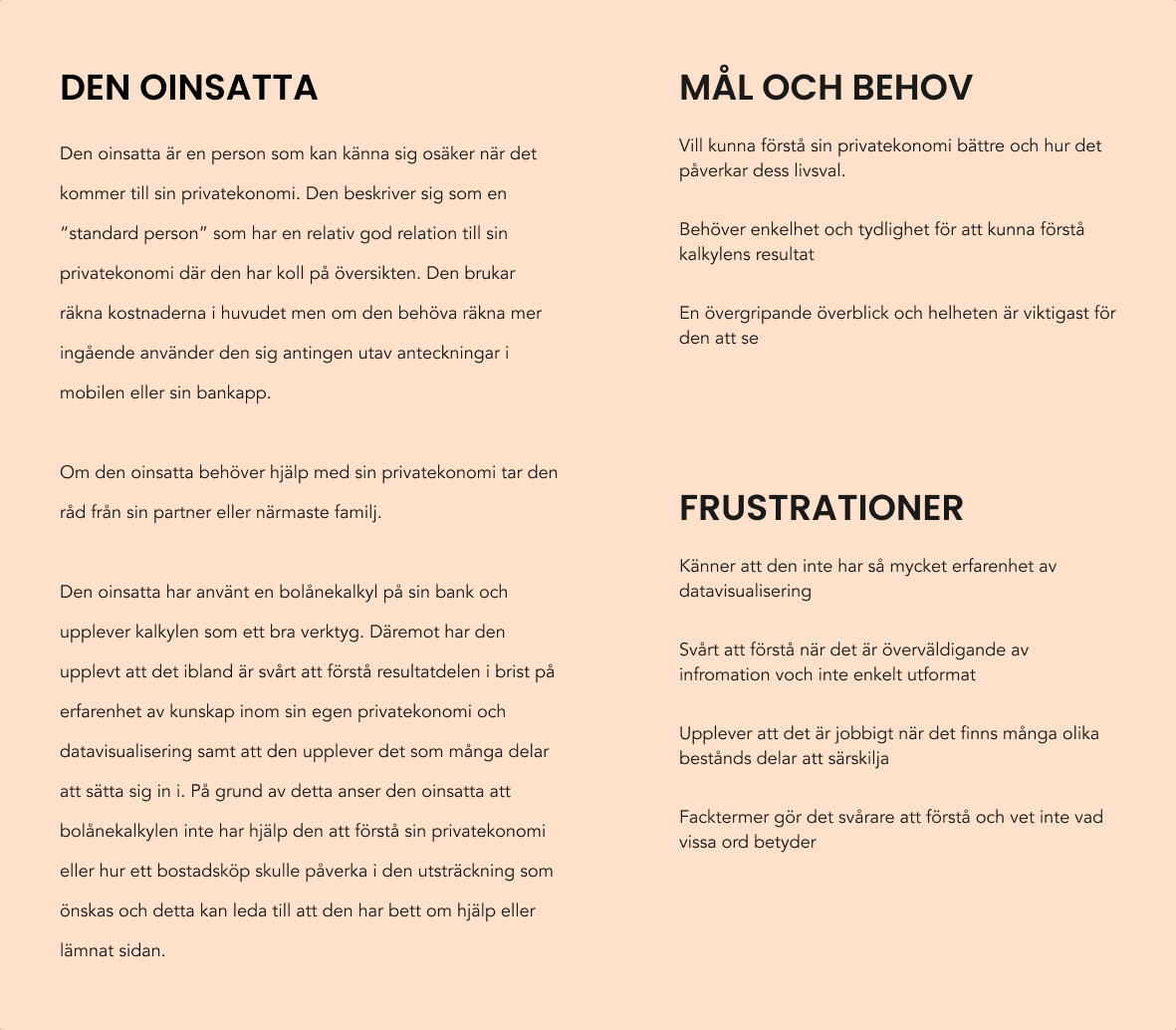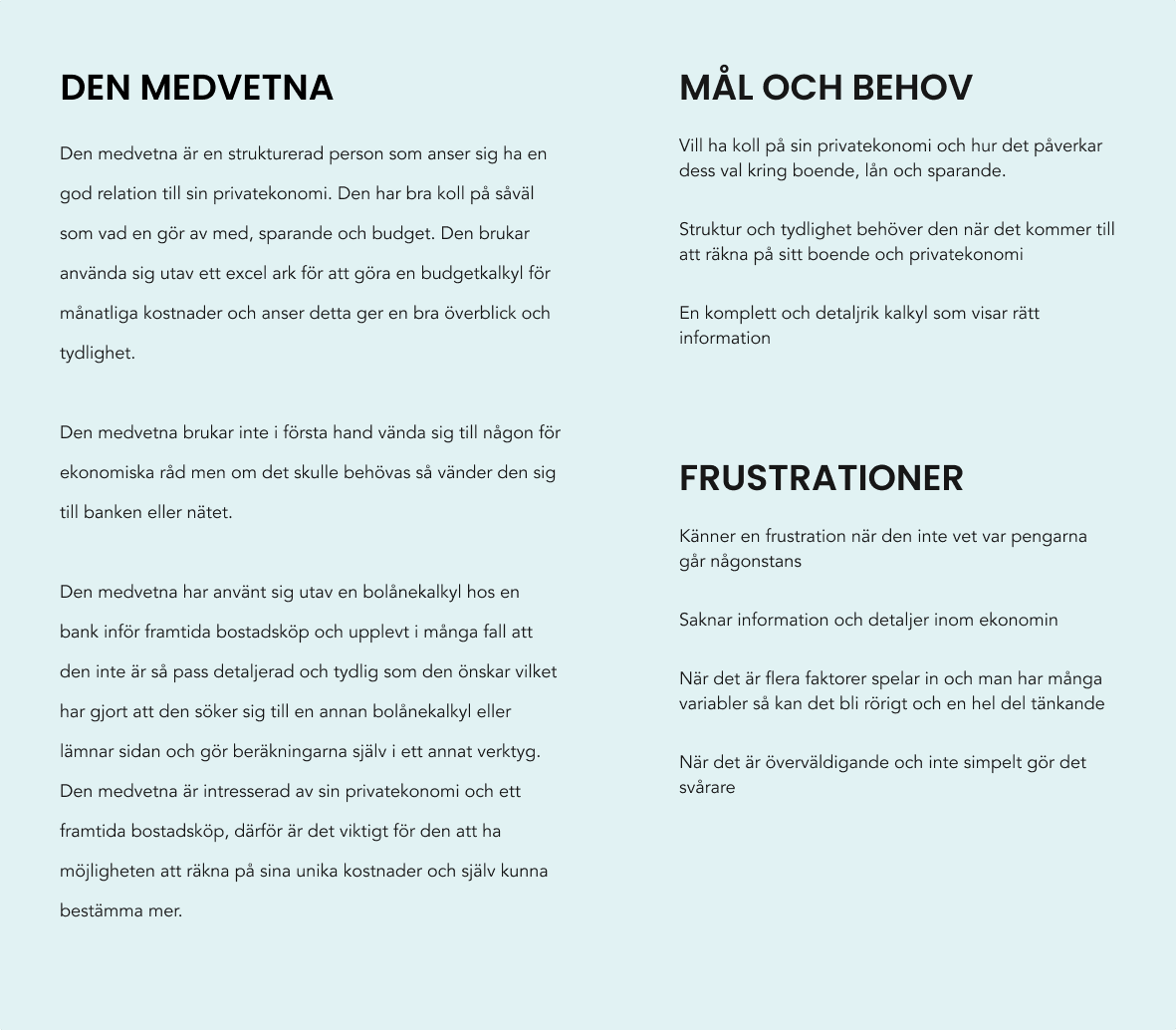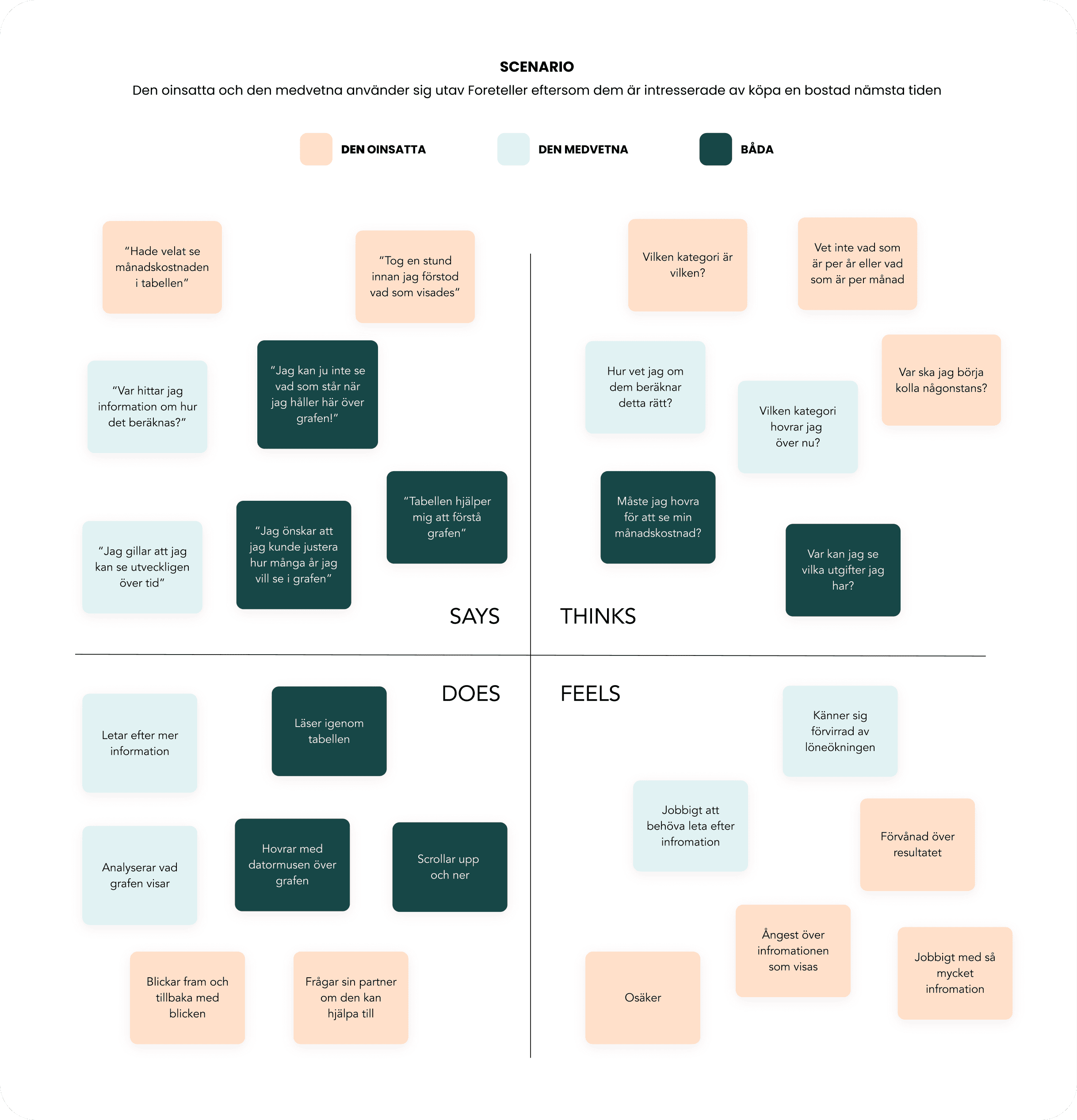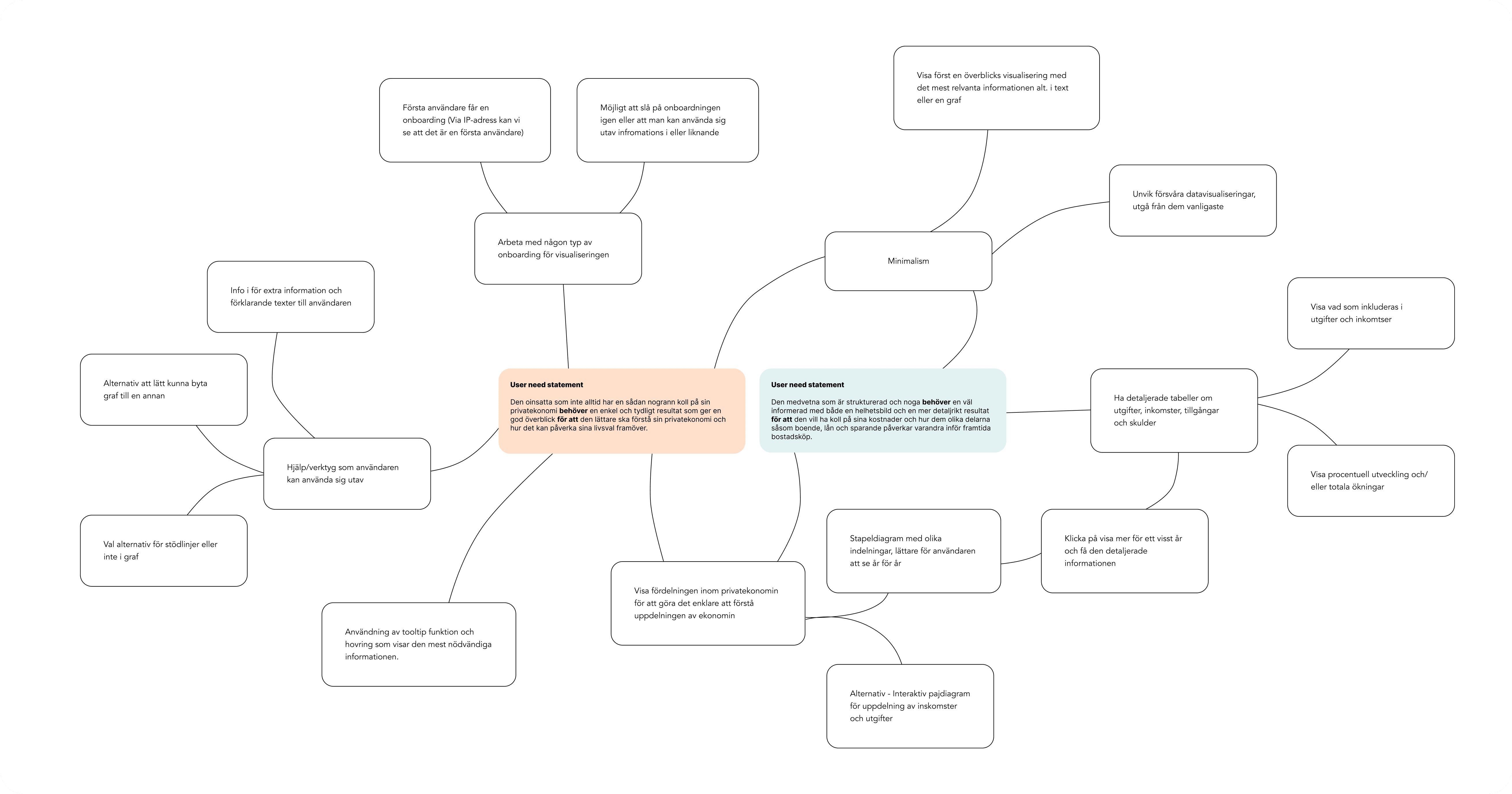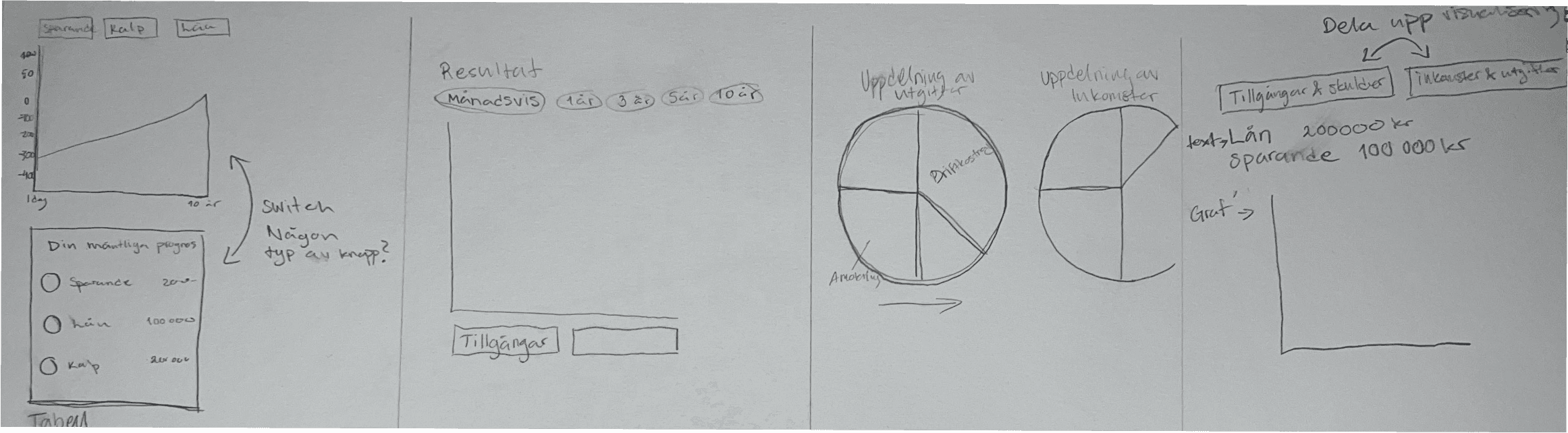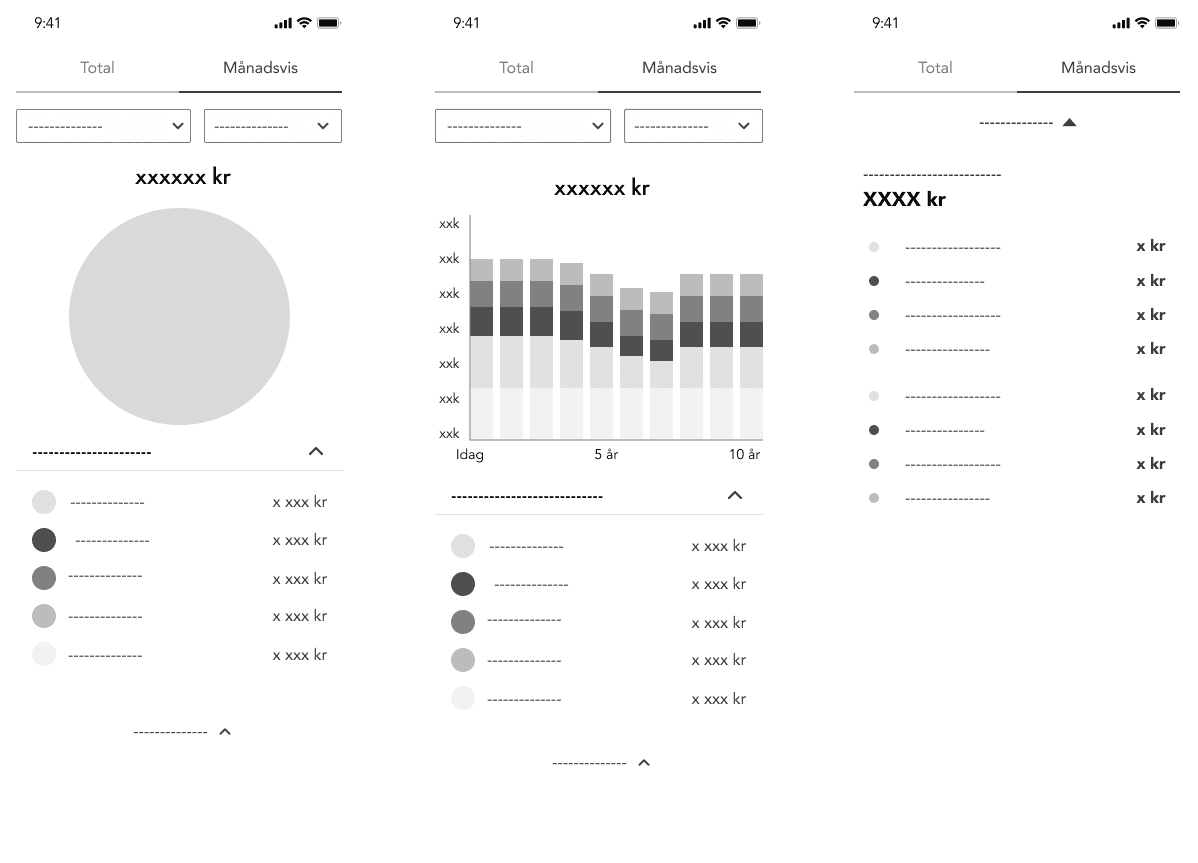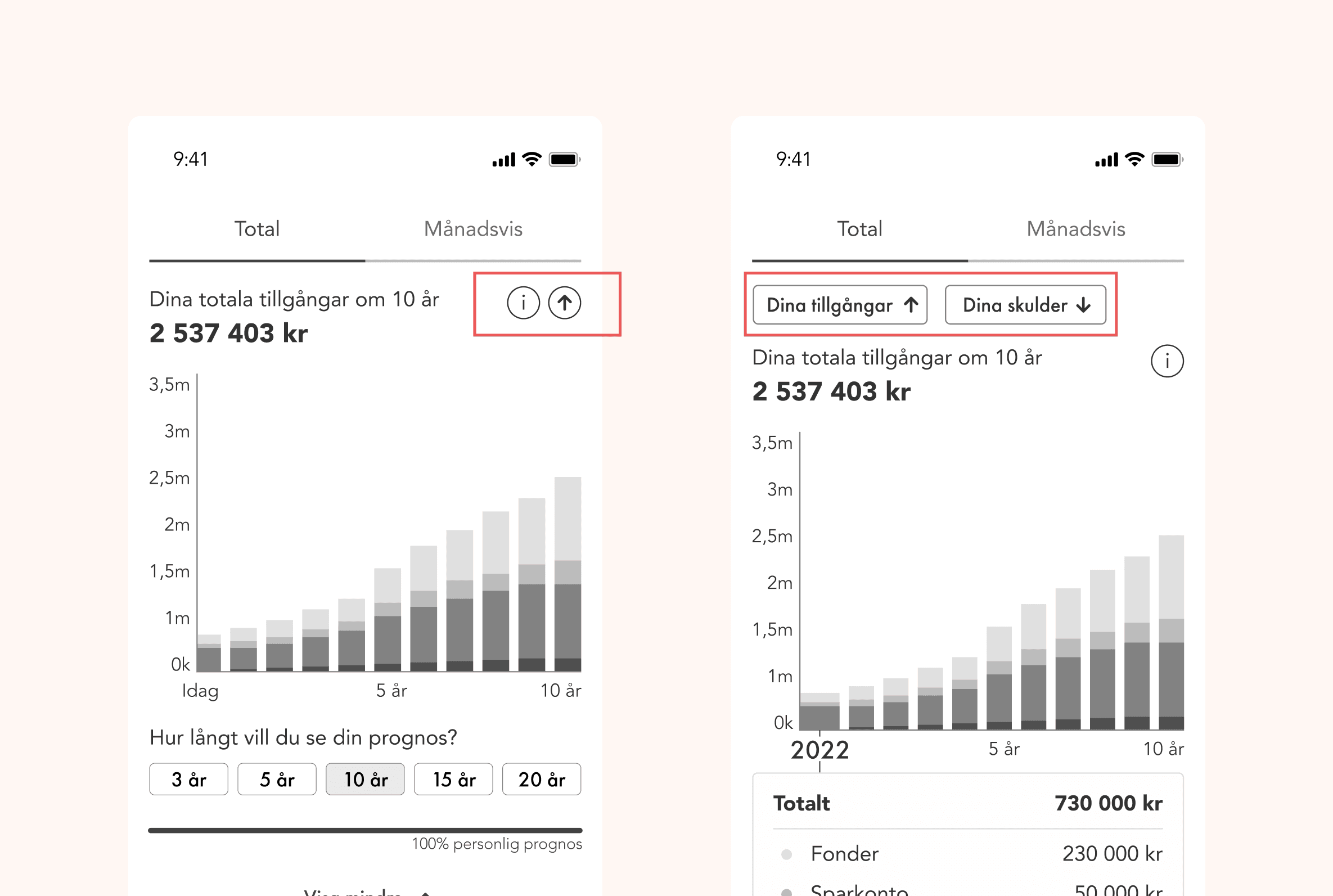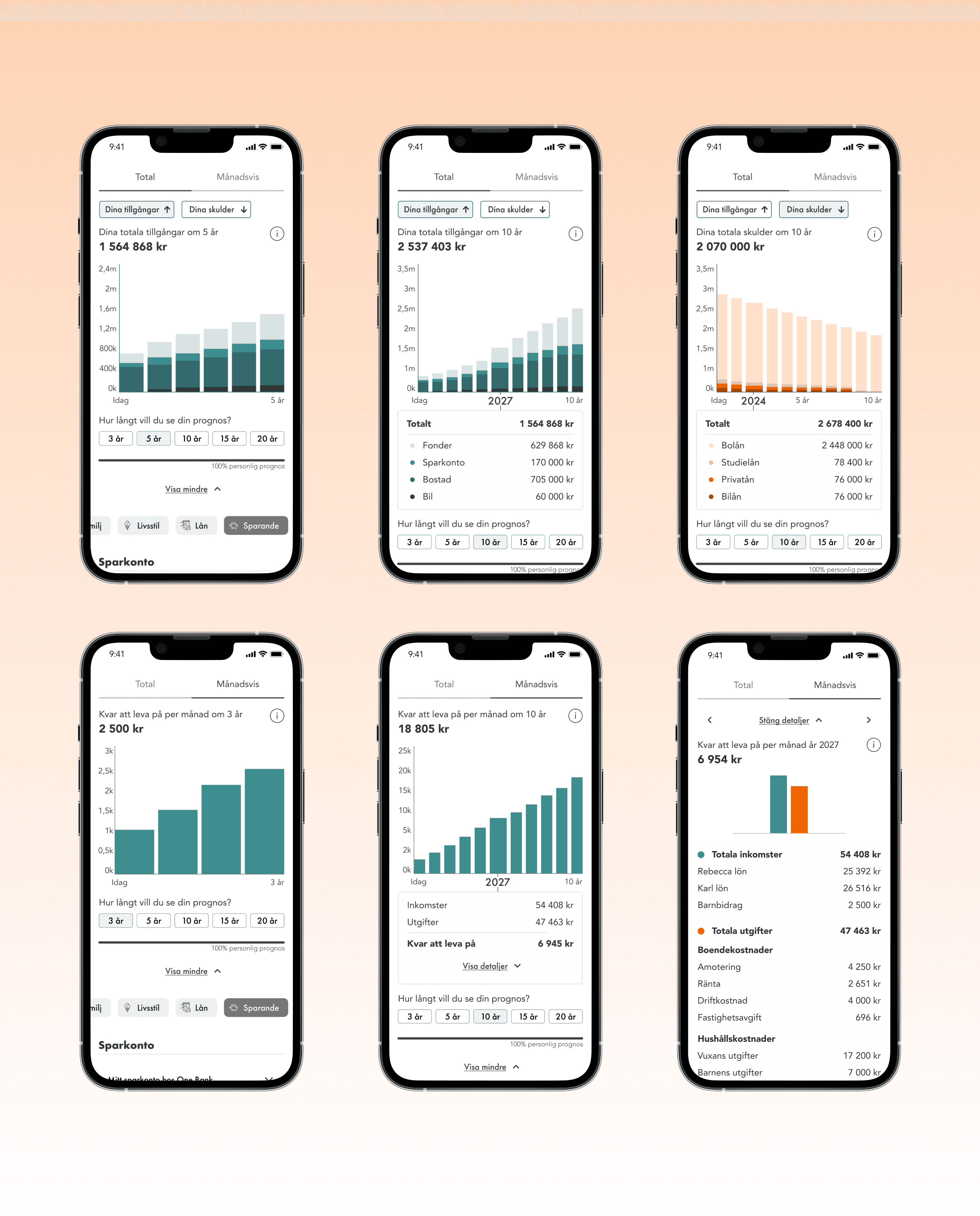Overview
What type of product
Foreteller is a white label forecasting tool (Saas) for banks and real estate, serving private individuals. Its core purpose is to provide users, especially homebuyers, with a user-friendly and educational financial decision-making platform.
My task
Investigate and enhance the user experience with Foreteller's results page and data visualization, a project central to my 2022 school thesis.
The final result
Leveraging interviews and usability testing, I redesigned the existing result. An interactive bar chart combined with a detailed financial table, offering users a holistic view of their economic conditions.
Customer
Econans
Period of time
Jan-May 2022
20% pace
Team
Solo project
Why It Matters - Existing results page and data visualization
Foreteller's data visualization and results page lacked sufficient user feedback, making it unclear how well users understood the displayed results.
Econans wanted to improve its product by better understanding how users currently experience and comprehend it, with a focus on enhancing the results page and content.
Today's results page features separate tables and area diagrams for data visualization.
Design process
Research
Analysis
Validation
Design
Research
User interviews and usability testing on exsisting design
Conducted interviews and usability tests to understand user views on personal finances, tool usage, graph experience, and the existing results page and data visualization.
Analyzed the collected data thematically.
Grouped data into main themes: financial experience and experiences with banks offering housing/personal finance calculations.
Further categorized into sub-themes, addressing importance, positives, needs, and helpful aspects.
Our brains find patterns faster and can gain a better understanding with the help of data visualization
It is important that the data visualizations are adapted from the user who is to view the information and what they want to see
People encounter different types of tables daily
Some of the most common diagrams are bar, line and pie charts.
Secondary research
Analysis
Behavior types
Using the knowledge from the qualitative data, I created two behavior types that capture and represent the users behavior patterns as well as their goals, needs and frustrations connected to personal finances and data visualization in the product.
Empathy map
User need statements
With the analysis and help of behavior types and empathy mapping, user needs statements were created. I created these to to further define the insights and develop concrete starting points. These statements made it easier to understand the challenge and made it possible to define what is to be solved before starting to look for solutions.
The uninitiated
The conscious
Ideate
Adaptation to the new design framework
Furthermore, there were certain approaches to consider. The product Foreteller, which is already in the development phase, has been given a new design framework and structure from the design team, which means that the ideas and sketches that are developed must be based on certain guidelines.
In Foreteller 2.0, the result part should be at the top of the flow but which is dynamic, i.e. can become larger and smaller. Since the result part is in one and the same place in the flow, this means that the area for data visualization is becoming smaller and more complex in how to utilize the area that exists.
Brainstorming mind map
Sketching and low/medium fidelity wireframing
After the mind map brainstorming, it was necessary to get a more concrete concept but still the opportunity for creativity and iteration. At first lighter sketches were made on paper, mainly data visualizations and how it would relate to each other.
Furthermore, low / medium fidelity wireframes were created in the design tool Figma. There were very many different iterations, some wireframes were very easy to build while others were more and more detailed.
This phase of the design process took longer than planned, but the decision was to continue iterating and having conversations with the design team at Econans to get both feedback and input on what was created.
The interface would be designed for mobile and mobile first thinking. Therefore, this project will not be taken further for how the interface can look like on other devices, but it is something that can be done in a later stage.
Validation
Prototype
Usability testing
What were defined as positive insights were:
Bar charts feel more concrete and easier to compare
Experience that table as simple and structured
The overall experience of the result was that it feels nice, appealing and detailed.
What was defined as a high problem was:
Did not find the button at all or considered it to be an obscure button to toggle between liabilities and assets.
Did not quite understand how the different buttons where you change how long the forecast you want to see work
Experienced it very hard with so many clicks back and forth to see detailed information between the different years
Iterate
Example of iteration and improvement after usability tests.
Test subjects did not find the button at all or considered it to be an obscure button to toggle between liabilities and assets.
The buttons got clearer UX copy and a larger area above the chart than just an icon that showed an up and down arrow.
Result
After further iteration from the tests, the final result for this project emerged.
The project's goals have been achieved when a complete prototype of the results page has been created that is both useful and understandable based on the tests performed when the users have the ability to implement the interface's parts, animations and functions. Relevant data visualization has also been developed that users actually understand and can familiarize themselves with and can be used in the product's area of use.
My takeaways
This was a fun project, but due to changes in the company's orientations, Forteller has not been developed with these improvements in data visualization. However, this project has been a great advantage for another product within the company where graphs and visualizations have been part of the results page.
If I were to continue working on the project, I would likely work on the following items to improve the user experience.
Design a responsive prototype for tablet and desktop.
Conduct usability tests throughout the new flow for Foreteller 2.0 to see how users perceive the results in relation to the information they entered.
When and if the design is implemented, add some sort of web analytics tool such as Hotjar etc. to learn about how users are interacting with the new data visualization and result page.
Want to know more details about this project? Feel free to contact me!
emma00valfridsson@gmail.com
Gothenburg, Sweden